Introducing Discord Share for Obsidian
Get notified about new articles and receive downloads for PhD20's Adventure Design Document and Obsidian TTRPG Vault Template.
Have you ever wanted to share something from your Obsidian vault with your players? Are you already using Discord for chatting? Now you can. Introducing Discord Share: a plugin for sharing vault contents to Discord.
Getting Started
You can find the plugin at the above bookmark or at this link. You can add this plugin to your Obsidian vault in one of two ways.
Manually
Copy over main.js, styles.css, manifest.json to your vault VaultFolder/.obsidian/plugins/obsidian-discord-share/.
BRAT (Recommended)
Install the BRAT plugin. Follow these instructions for adding a beta plugin.
After adding the plugin, enable it. Get a Webhook URL from Discord. See this guide for more on how to do that. Paste your Discord Webhook URL into the Discord Webhook URL setting for this plugin. You must do this or the plugin will not work.
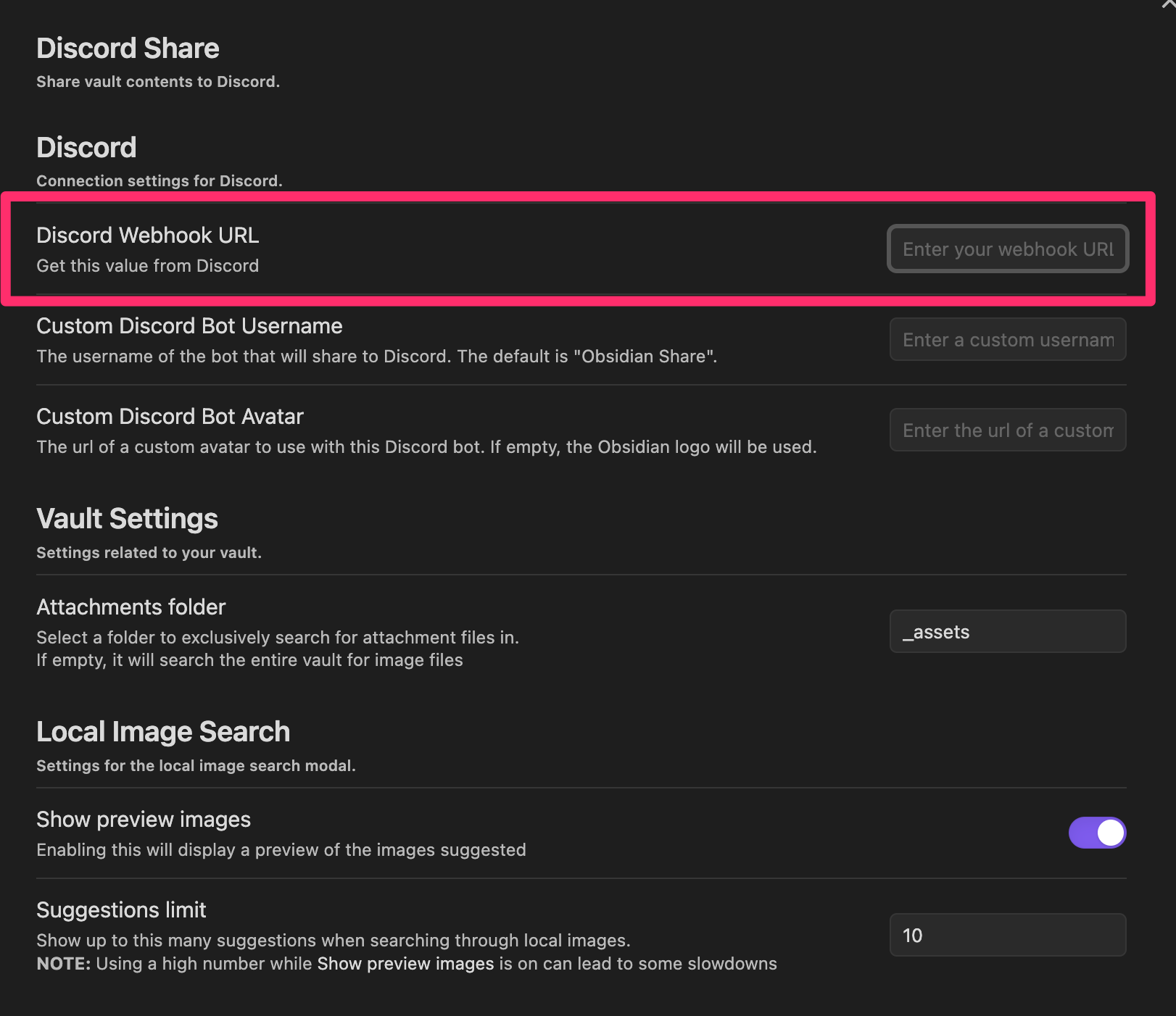
See the README for more on the other settings.
Features
Share Attachment to Discord
Open the command palette and search for Share Attachment to Discord. Click on it or press return on your keyboard. This opens a modal to search your local image files. Search for the file you want and click on it or press return on your keyboard.
Share Note Title to Discord
Open the command palette and search for Share Note Title to Discord. Click on it or press return on your keyboard. This option will not show in the menu if you don’t have a note open.
Future
I’ve got a lot of ideas on how to extend this to sharing more content. Some of it should be live very soon 😉. But I’d love to hear yours. Open an Issue to request features or report bugs.
Thanks, and enjoy!